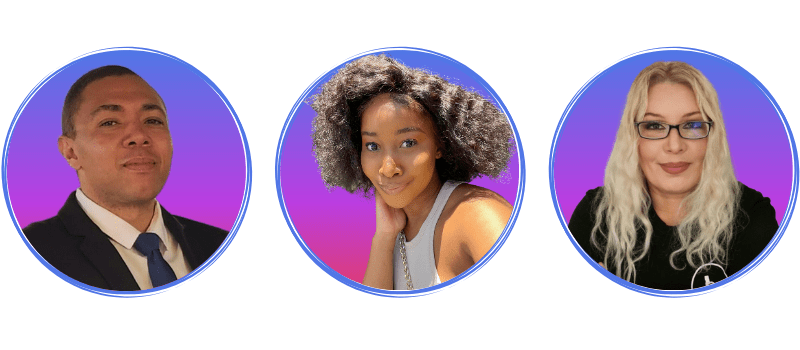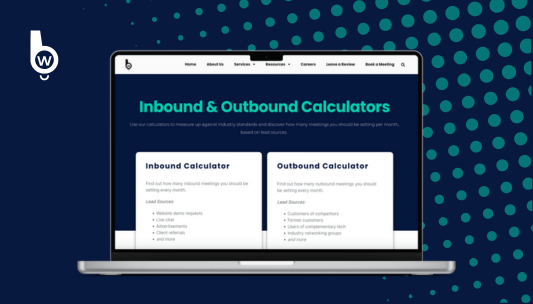Sales Development Services designed to boost revenue
Our world-class Sales Development Representatives enable you to scale faster, by setting up more qualified meetings for your sales teams.
We’ve managed 800+ successful sales campaigns for over 150 global startups and generate $15M in SQLs every single month.
Ready to maximize your pipeline? Let’s connect.
Our world-class Sales Development Representatives enable you to scale faster, by setting up more qualified meetings for your sales teams.
Ready to maximize your pipeline? Let’s connect.


Trusted By
Some of our happy clients









Our Sales Development Services
The world of B2B sales development demands more than just a cookie-cutter approach.
That’s why we offer tailored solutions, full transparency and a performance-driven strategy that will set you apart. Our expert sales development services are structured into two main offerings: The SDR Agency and Appointment Setting.
Our fully-managed Sales Development Agency service is ready to launch within 10 days. We seamlessly integrate within your systems to ensure that your campaign runs smoothly and that you have full visibility.
You’ll have access to the following teams and resources:
You decide on the number of SDRs in your team and have the ability to scale up within 10 days.
Your dedicated Account Manager keeps your campaign and SDRs on track.
Our content team creates the messaging for all outreach channels and handles all sequence set ups.
Our Ops team optimize your CRM before launch and offer ongoing support for your SDRs.
Each month you'll receive 400 contact enrichment credits per full time SDR.
Hire Appointment Setters in-house without the hassle of the recruitment and training processes. We offer highly trained and experienced Sales Experts who can be hired into existing systems to boost revenue growth and fuel headcount.
We match you with top talent from our globally vetted and trained talent pool. All our experts have 5+ years of sales experience and are hand-picked based on your needs, to ensure that you get the perfect fit. They are Hubspot certified and have all completed our Academy, which runs best practice certification on phone, email, LinkedIn and CRM management.
We offer global coverage, which means you can hire Appointment Setters to work in any timezone. You keep total control with our Scale-Up or Switch-Out System. Within 10 business days, we will find your perfect fit and if you're not 110% happy - we'll find a better fit within 5 days.
Our world-class SDRs
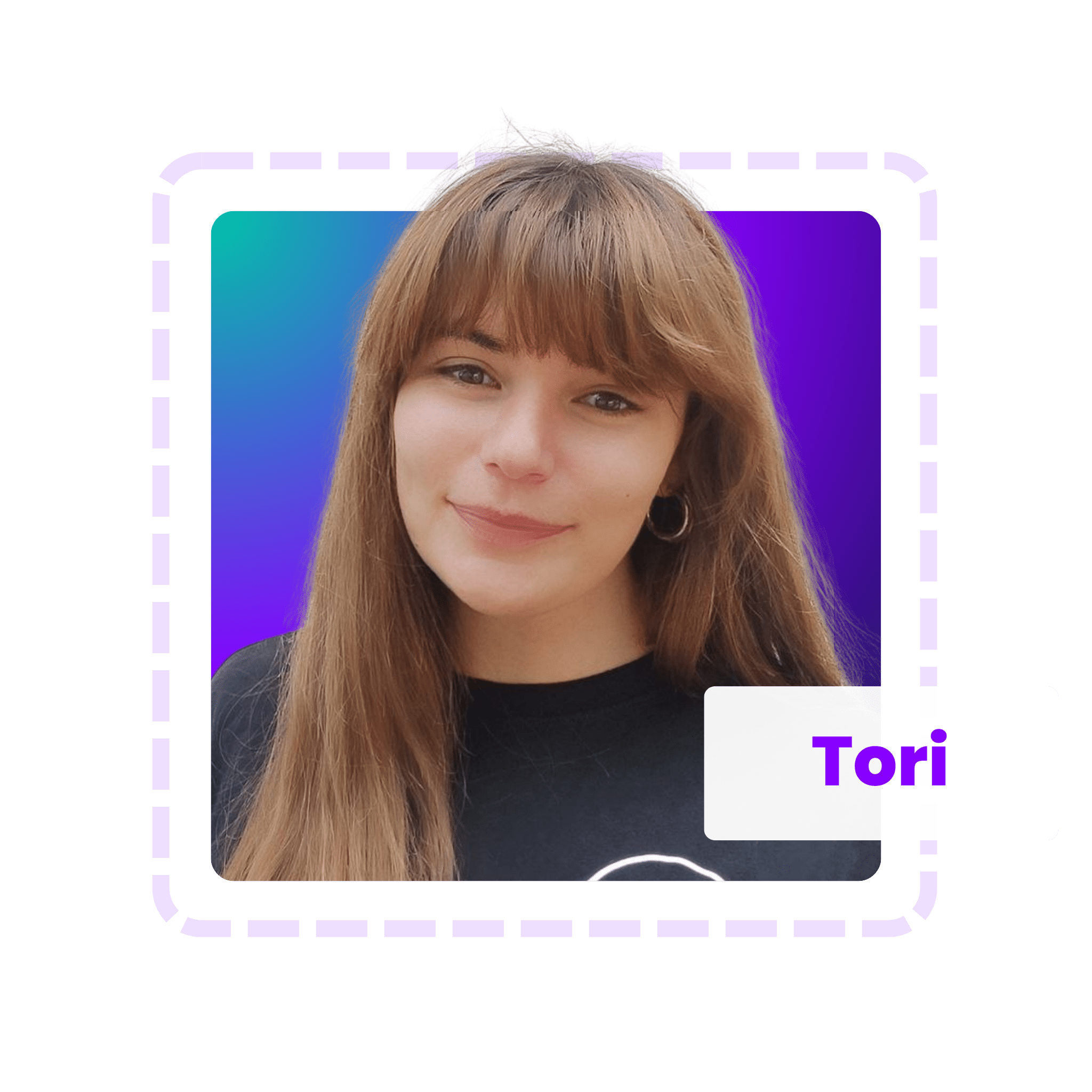



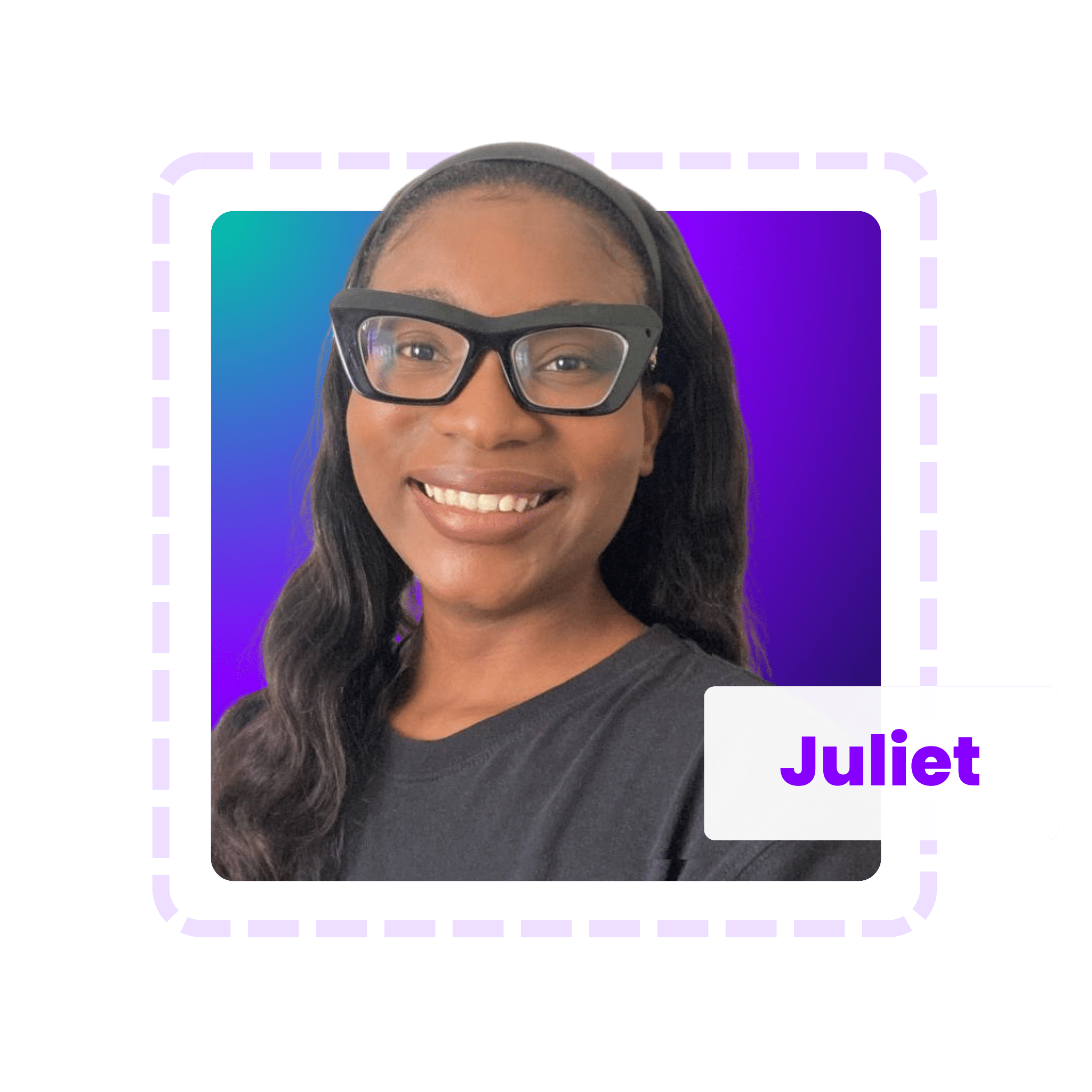
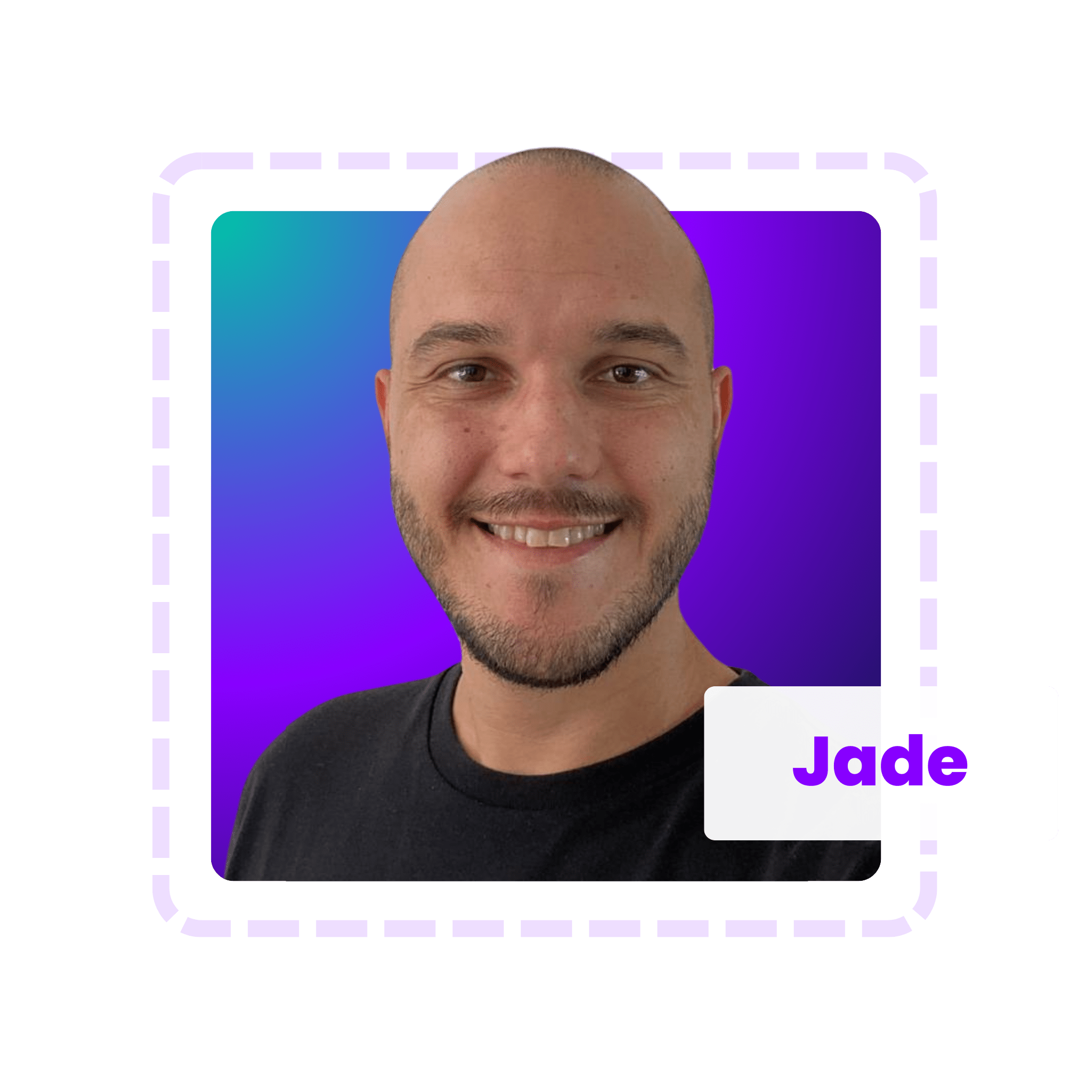
Our Sales Development Services
The competitive world of B2B sales demands more than just a cookie-cutter approach.
That’s why we offer tailored solutions, full transparency and a performance-driven strategy that will set you apart. Our expert sales development services are structured into two main offerings: The SDR Agency and Appointment Setting.
Our fully-managed Sales Development Agency service is ready to launch within 10 days. We seamlessly integrate within your systems to ensure that your campaign runs smoothly and that you have full visibility.
You’ll have access to the following teams and resources:
You decide on the number of SDRs in your team and have the ability to scale up within 10 days.
Your dedicated Account Manager and Team Leader keep your campaign and SDRs on track.
Our content team creates the messaging for all outreach channels and handles all sequence set ups.
Our Ops team optimize your CRM before launch and offer ongoing support for your SDRs.
You'll also receive 500 contact enrichment credits from our data team every month.
Hire Appointment Setters in-house without the hassle of the recruitment and training processes. We offer highly trained and experienced Sales Experts who can be hired into existing systems to boost revenue growth and fuel headcount.
We match you with top talent from our globally vetted and trained talent pool. All our experts have 5+ years of sales experience and are hand-picked based on your needs, to ensure that you get the perfect fit. They are Hubspot certified and have all completed our Academy, which runs best practice certification on phone, email, LinkedIn and CRM management.
We offer global coverage, which means you can hire Appointment Setters to work in any timezone. You keep total control with our Scale-Up or Switch-Out System. Within 10 business days, we will find your perfect fit and if you're not 110% happy - we'll find a better fit within 5 days.
Our world-class SDRs
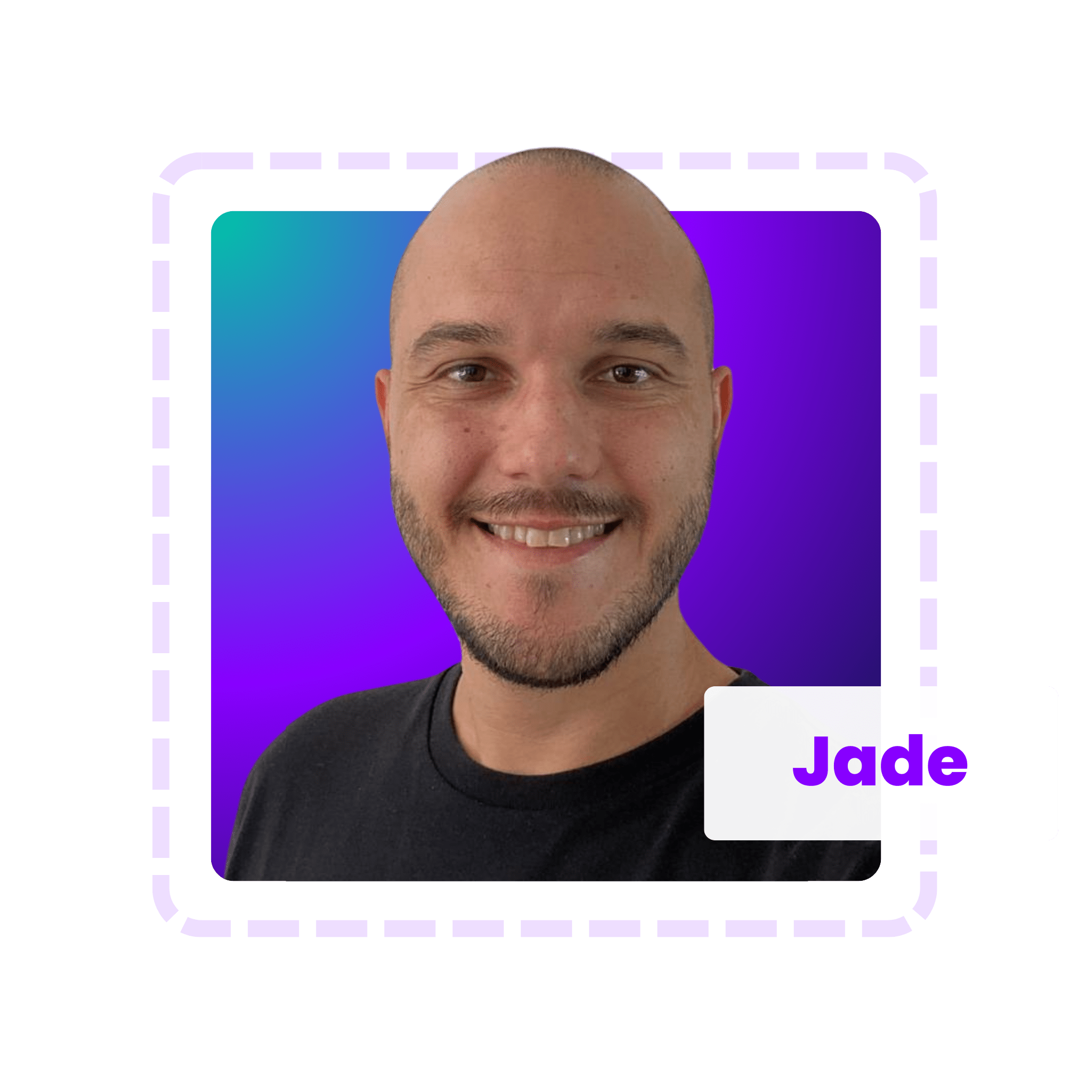
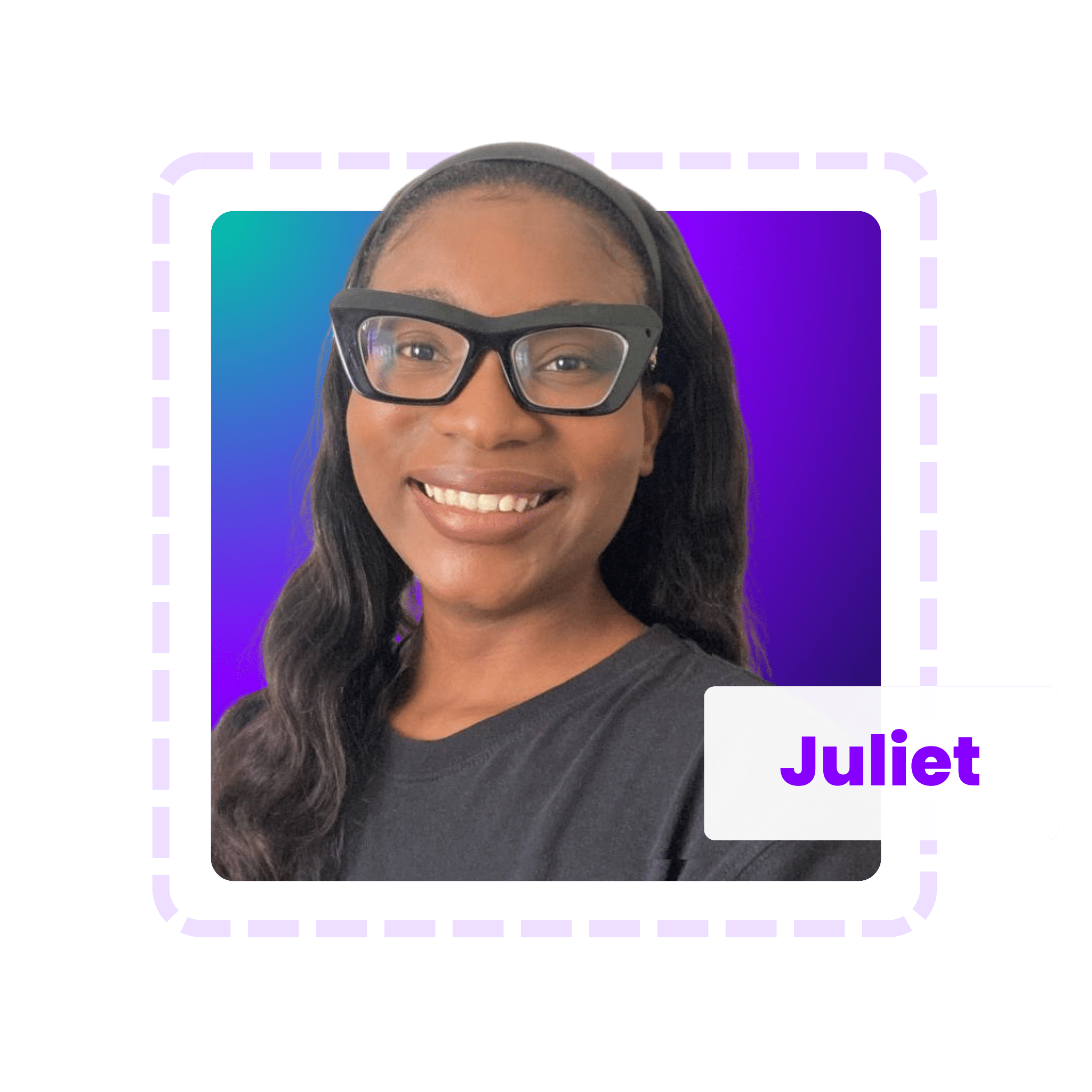



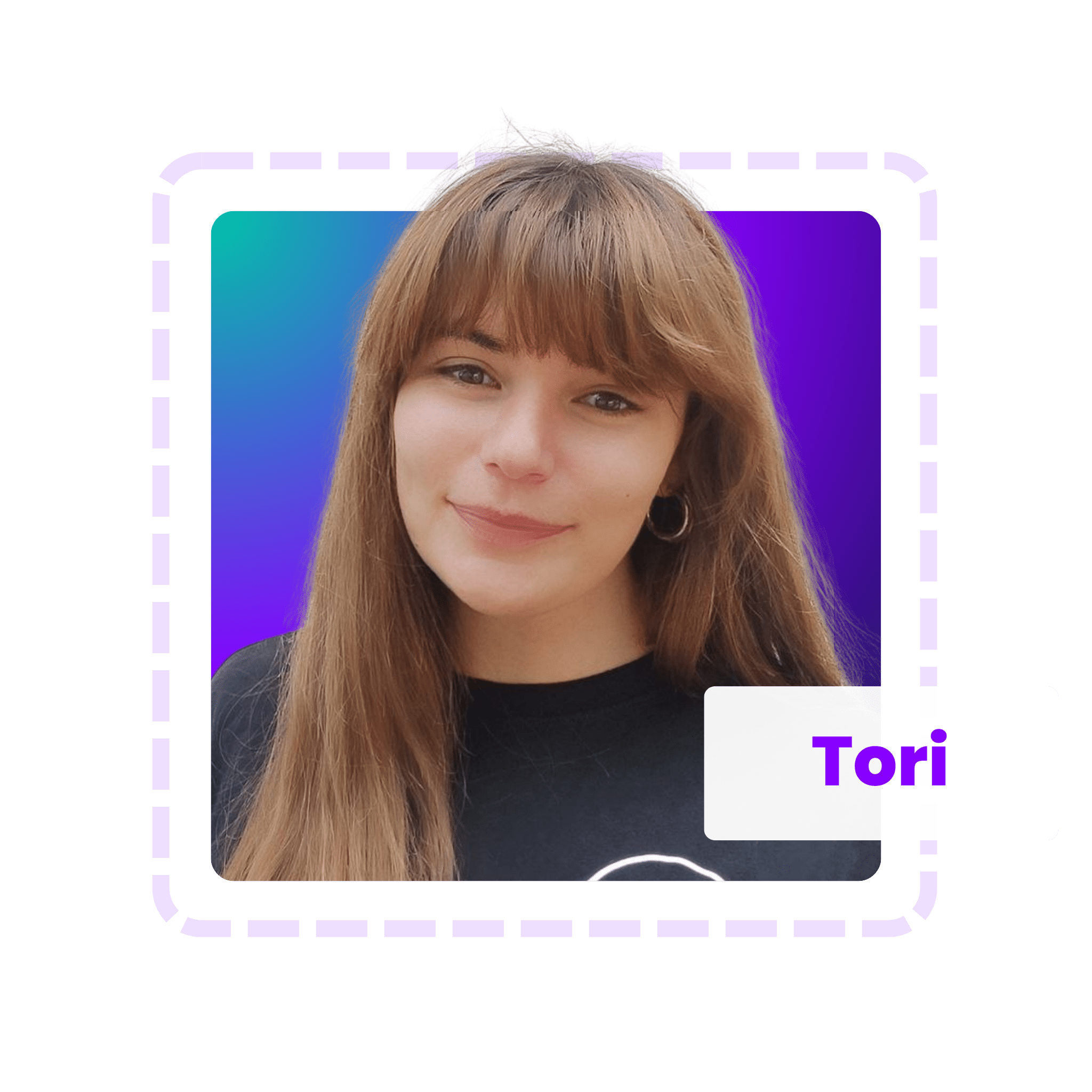
Supporting services
RevOps For Hubspot
We are a Hubspot Platinum Partner and help with CRM setup, optimization and building out processes.
Data on Demand
Get human-validated data, sourced from top global databases by our 20 person data research team.
Brand Marketing
Our marketing team can assist with all your social media, content writing and design needs.
Meetings Booked By Whistle Appointment Setters
Average SQL Rate
Average
SQL Rate
In Opportunities Generated for our Clients

Proud Platinum Hubspot partner
Sales & Marketing Tech We Support
Our teams are well-versed in a variety of technologies, allowing us to seamlessly integrate within your existing systems. We provide tailored solutions in order to ensure that your sales development campaign runs smoothly and efficiently.